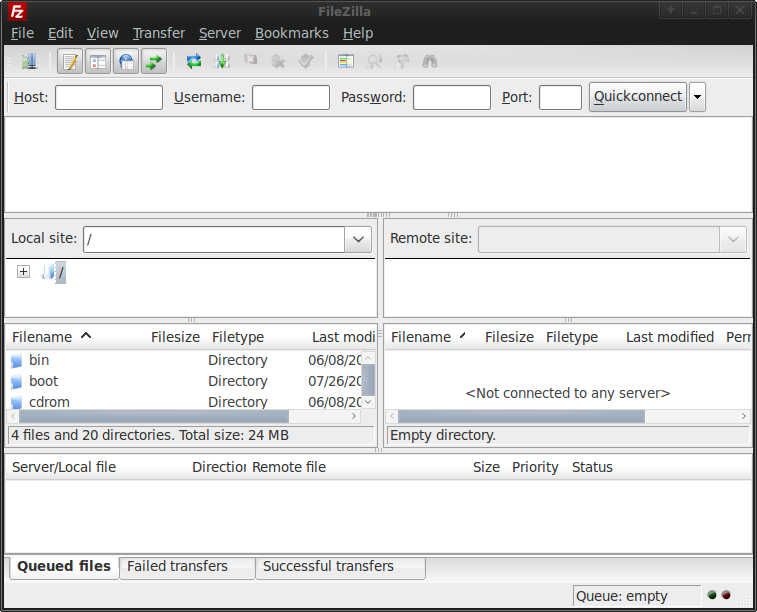This article will guide you on how to upload your website using Filezilla
- First complete the following field : Host - (Your domain name or IP address), Username - (Your FTP username), Password - (Your FTP password), Port - 21, and click QuickConnect.
- In the remote site, located in the right corner of the screen open your website root directory or public_html.
- In your local site area in the left corner of the screen, open the folder containing your website files or zip file.
- To upload your website select all the files and drag to the remote site or just right click and select upload.
- Once upload is finish you can now check your website.