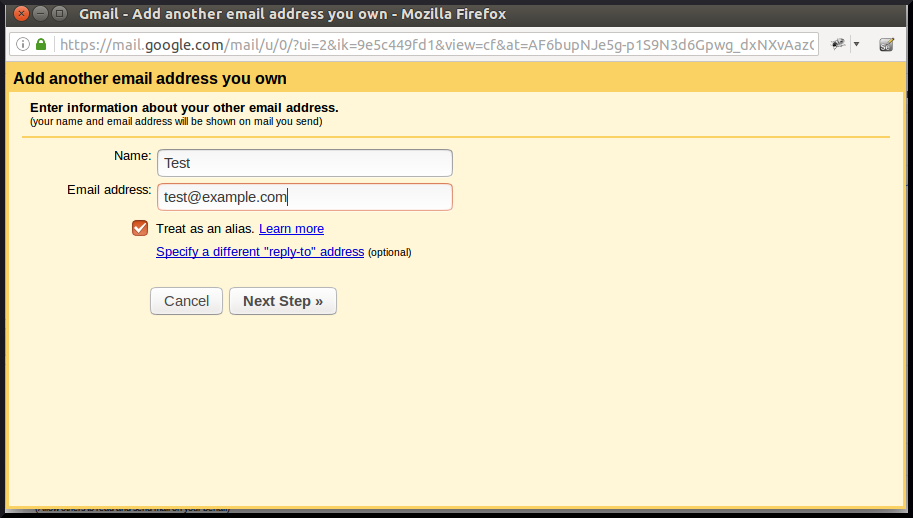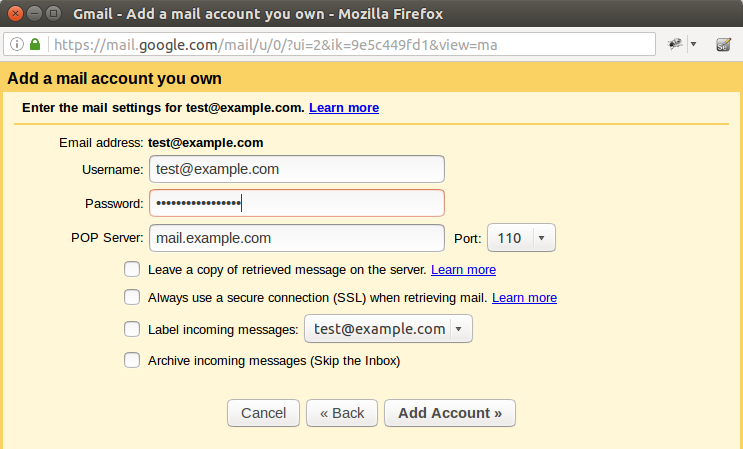This Article will help you setup your domain email account to be able to send and recieved mail using gmail.
- Login to your gmail Account
- Go to the gear at the top right and click Settings
- Next click the Accounts and import tab
- Now on the Check mail from other accounts(using POP3) click Add a pop3 mail account you own.
- Enter your domain's email address and click Next Step
- Enter your pop3 information for your domain email address and click add account or save
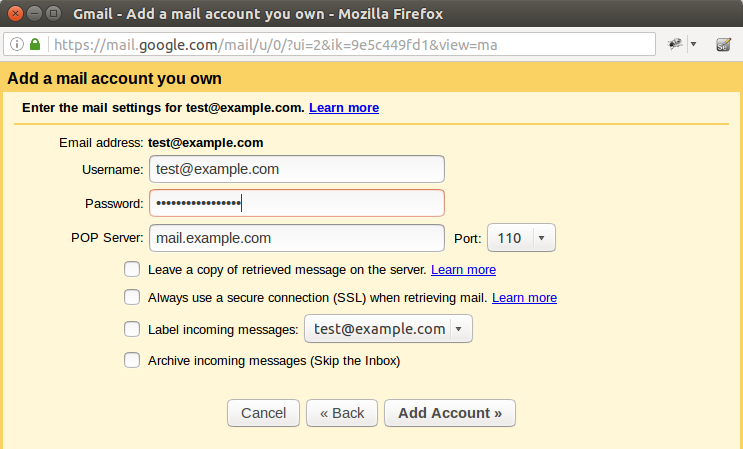
- Now the account is added you can also set the account to send as well
- To send mail through gmail , select Yes and click Next Step.
- In the field enter your Name, [email protected] and click Next Step
- On the Send mail through your SMTP server page, fill in your SMTP Server(mail.yourdomainname.com)Smtp port is 587, Username (full
email address), and Email Password. Then, click Add Account
- A verification code window will pop up asking for the code it automatically send a code inyour email account.
- Next Open your [email protected] copy the code and paste it to verification window field and click verify.
- Now to be able to send as [email protected] set it as default in send mail as
- Now test if you were able to send email using your domain email address.