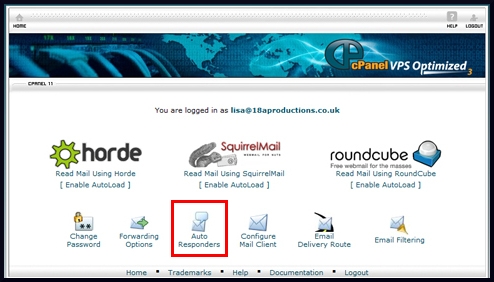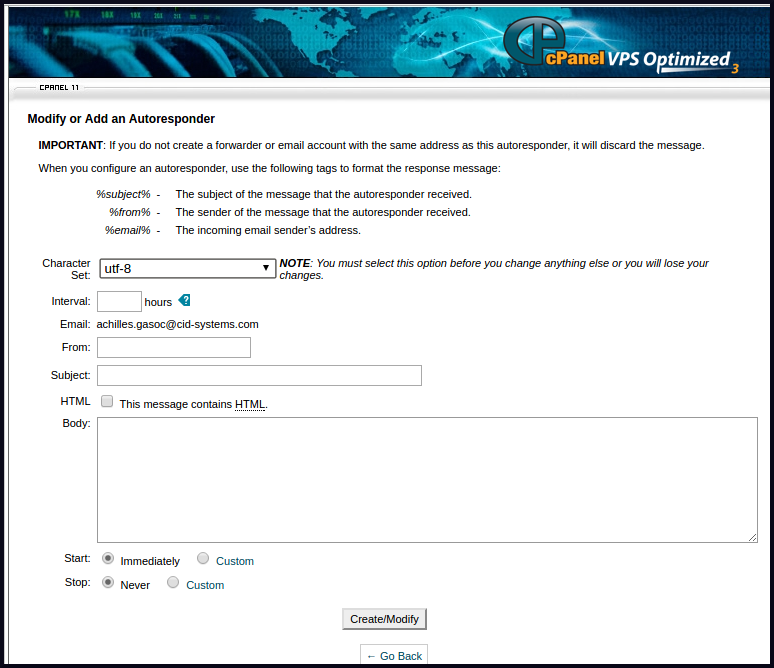This Article is about how to setup Auto Responder which allows you to automatically send a response when an email is sent to a specific email address.
- Login to Webmail (yourdomainname.com/webmail)
- Click the Auto Responders button on the bottom of the page.
- You will then be on the Auto Responders page. Any existing Email Forwarders will be listed
- Click the Add Auto Responder button
- You will now be able to fill in the fields to setup your AutoResponder.
- Below is a brief description of the available options.
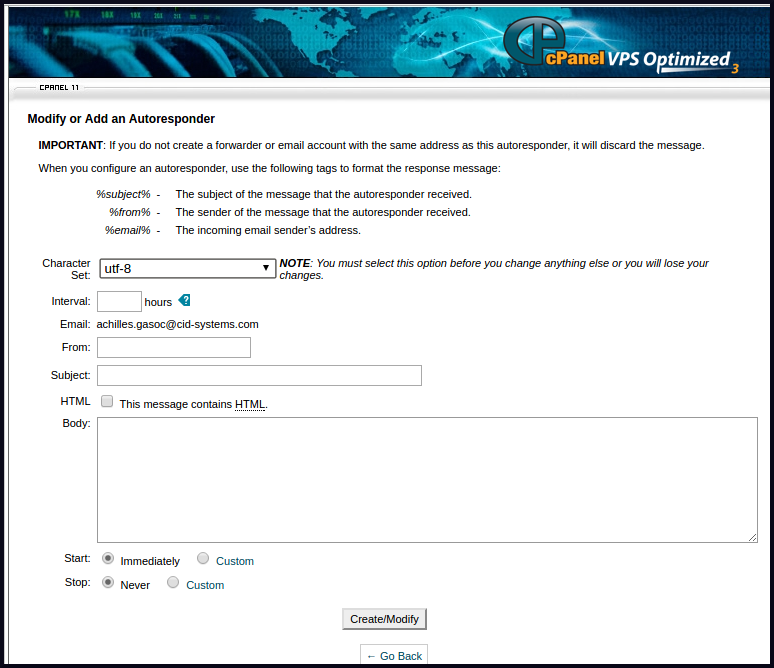
- Click the Create/Modify button to save your changes.
- You are finished when you see a message stating "You have successfully created auto responder.