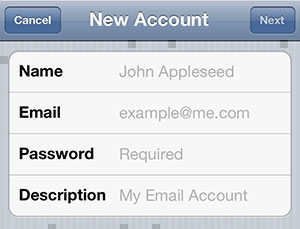This Article will help you configure email account with your iphone
- Start by clicking Settings in the home screen
- next click Mail, Contacts, and Calendars
- Then select Others in the email account type
- tap Add Mail Account and key in your username@yourdomainname.com and password
- And click Next
- On the new window insert your Incoming Mail Server(mail.yourdomainname.com) with username and password
- For Outgoing Mail Server(mail.yourdomainname.com) the username and password is optional
- Once added tap Next to continue
- Upon successful completion, you will be taken back to the Mail screen. Your account will now be listed in the Accounts section
- You have now successfully setup your email.