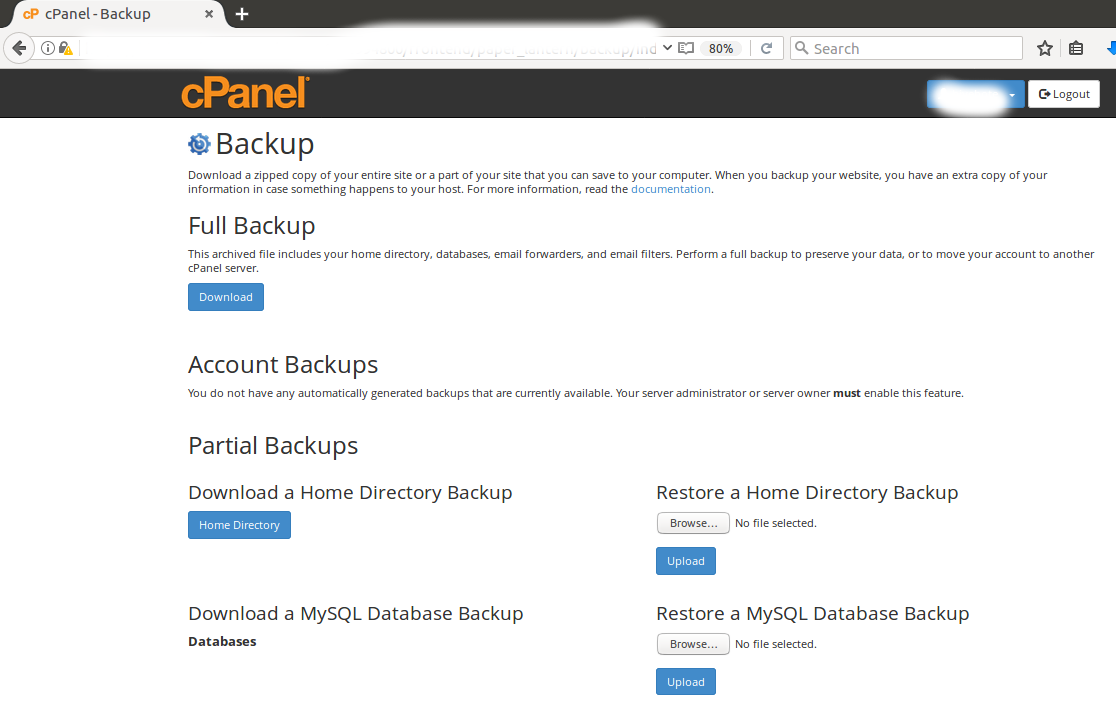This Article will help you create a full website backup using Cpanel
- Login to Cpanel
- Next click Backup in the File section of Cpanel
- In the full backup section Click Download a Full Website Backup
- Make sure Home directory is selected
- if you dont want an email notification, check do not send email notification of backup completion
- And click the Generate backup to begin,wait for a few minutes to finish
- Now download your backup, located in the home directory ,filename begins with backup and date.
- Right click the file and select Download.