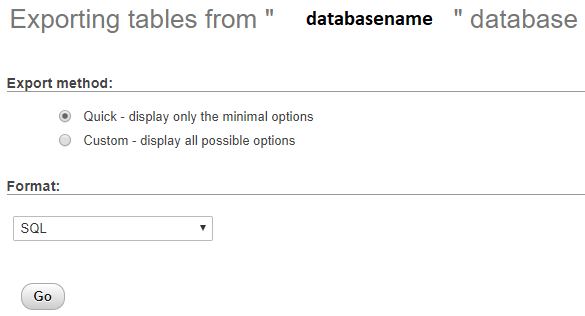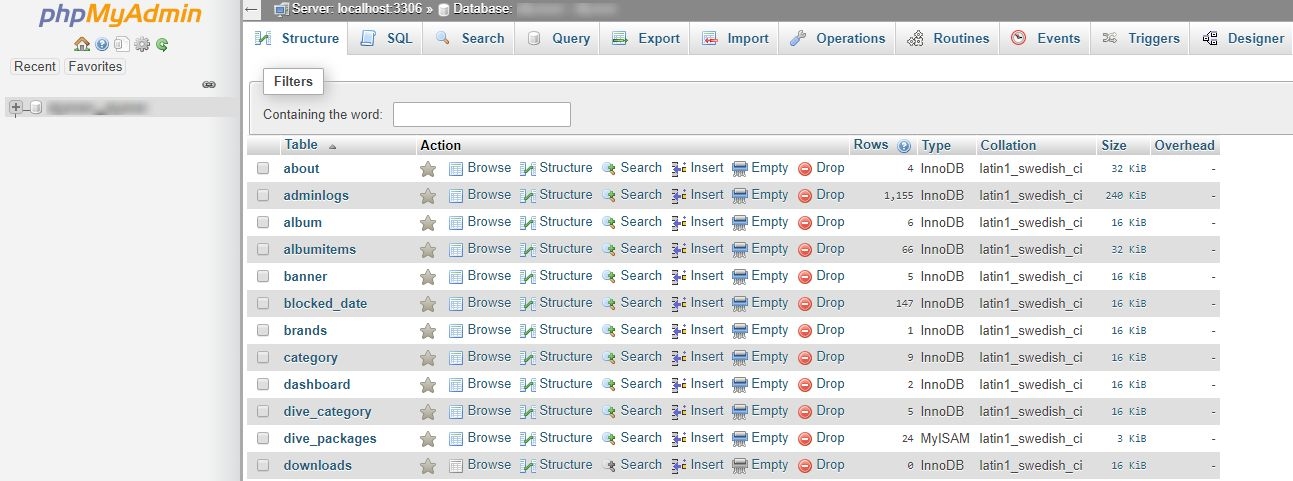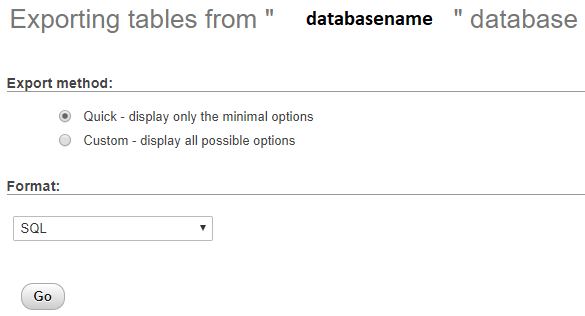This Article will guide you on How to Backup Database.
- Access your cPanel on any browser, input yourdomainname.com/cpanel and fill the username and password then click login.
- After logging in cPanel click phpMyAdmin then choose the database you need to backup.
- Click Export.

- A new window will appear on the screen, click go to download the database to your computer.